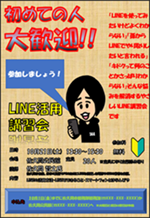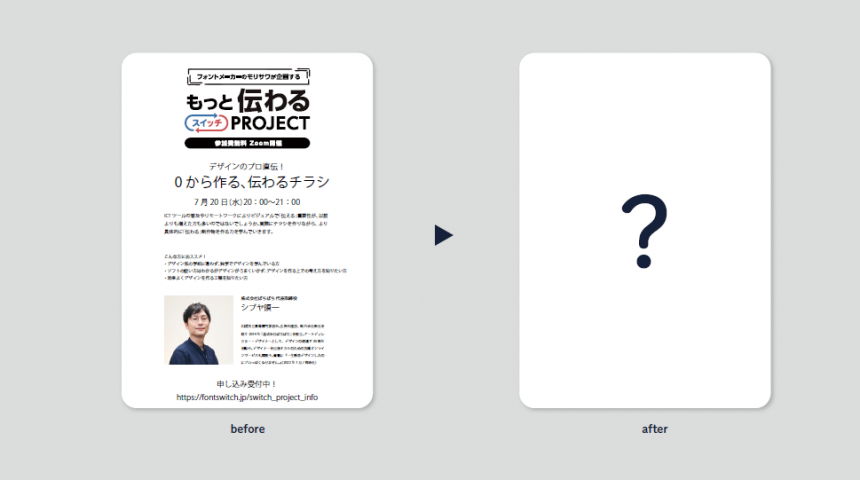Have you heard it recently?
In our daily lives, there are various forms of communication, such as communication between people, communication using business materials such as presentations, communication using design work such as flyers, etc.tell" With the diversification of society and the spread of ICT tools, "tell"I think many people feel that this is an issue.
For such people, font maker Morisawa held a webinar series from June to October 2022, inviting a variety of guests.
June: Learn to communicateSeminar
Why can't we communicate? Where can we find hints for communication? We will reexamine the relationships between people that surround us, both now and in the future.
Event Overview

Date and time: Wednesday, June 29, 2022, 8:00 PM - 9:30 PM Online event
*The event has now ended. Thank you for your many applications.
Peer pressure and empathy
Writer and director Takashi Kogami
What is the relationship between the term "conformity pressure" that we hear so often these days and the hot topic of "empathy (the ability to put yourself in someone else's shoes)"?
We will unravel the true nature of Japan's unique "society" and share the secrets to better communication, including wisdom for surviving the difficulties of living in this country and how to cultivate "empathy."
July: Seminar on deepening communication through fonts and layout
With the spread of ICT tools and remote work, many people have probably come to realize that the importance of "communicating" visually, such as in business documents and design work, has increased more than ever before.
In the July webinar, we will create works for each medium and learn how to create works that "communicate" more specifically.
Seminar Content
Create a flyer using Illustrator *Ended

Direct instruction from a design professional!
Create a flyer that communicates from scratch
Lecturer: Ryoichi ShibuyaDate and time: July 20th (Wednesday) 20:00~21:00
*The event has now ended. Thank you for your many applications.
Art director and designer. YouTube428: Pachi Pachi Design ChannelHe is currently broadcasting about the work of graphic designers and the designer mindset. He has a reputation for being "easy to understand" even for people who have never studied design professionally.
His first book,I worked hard on the design, but it just doesn't look professional.' (Shoeisha) is now on sale.
Seminar Content
When you design, do you start working by opening up Illustrator right away? In fact, in the professional world, it is rare to start working in an application right away. In this seminar,Creating a flyerThroughThe design process and how the design is put togetherThe aim is to acquire these skills so that design production can go more smoothly and produce better results.
Create presentation slides using PowerPoint *Ended

Direct advice from a presentation professional!
Seminar on designing presentation materials that communicate effectively using UD fonts
Lecturer: Keiichiro TakahashiDate and time: July 27th (Wednesday) 20:00~21:00
*The event has now ended. Thank you for your many applications.
98,900 subscribersThe Presentation UniversityHe provides comprehensive consulting services for presentations, from creating presentation content and designing materials to communication techniques.The world's easiest PowerPoint trick for business use: Just look at the notes” (Takarajimasha) is now on sale.
Seminar Content
This is the second installment of the "Effective Presentation Material Design Seminar" which was very well received last year and featured Keiichiro Takahashi from The Presentation University as the lecturer!
This program will help you learn presentation content, scenario creation, and presentation design.
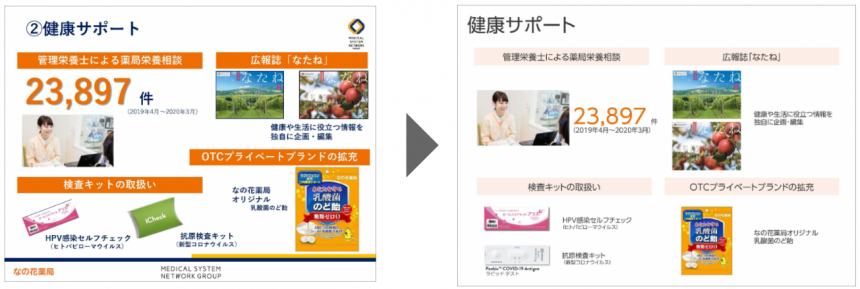
Create PR materials using Office. *Ended

Directly from a public relations professional!
How to create and distribute public relations materials
Lecturer: Tomoyuki SakumaDate and time: August 3rd (Wednesday) 20:00~21:00
*The event has now ended. Thank you for your many applications.
PRDESIGN JAPAN Co., Ltd.Representative Director. PR TIMES Evangelist. Regional Power Creation Advisor for the Ministry of Internal Affairs and Communications. A former civil servant, he won the Prime Minister's Award at the National Public Relations Competition while still employed. He currently works as a PR advisor for local governments and as a training instructor for public relations, PR, and design.Easy to use with Office! How to create a "single-page design" for civil servantsHe has written many books, including ``'' (Gakuyo Shobo).
Seminar Content
Have you ever created a press release or flyer only to feel like it's somehow lacking something? That may be because the design isn't "communicative."
This time, we will be teaching PR personnel from both companies and local governments the know-how of effective PR activities from scratch. There will also be a segment where Mr. Sakuma will demonstrate using commonly seen content.
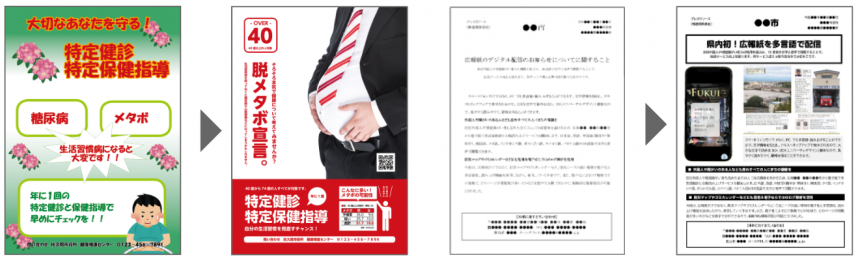
August to October: Practical school for creating materials that communicate effectively
You've created something, but you're not sure if it really "communicates"... Many people have the same problem.
In the webinars from August onwards, guest lecturers and Morisawa instructors will use the materials participants have created to provide advice on how to finish materials that "communicate" effectively.

Illustrator flyer
Ryoichi Shibuya
8/24 (Wed), 9/21 (Wed), 10/19 (Wed)

PowerPoint slides
Keiichiro Takahashi
8/31 (Wed), 9/28 (Wed), 10/26 (Wed)

Office Public Relations/Press Releases
Tomoyuki Sakuma
9/7 (Wed), 10/12 (Wed), 11/2 (Wed)
Illustrator Flyer Practical School

Direct instruction from a design professional!
Flyer Creation Process CHECK for School
Lecturer
Ryoichi Shibuya
Date and Time Wednesday, August 24, 2022 20:00-21:00 Wednesday, September 21, 2022 20:00-21:00 Wednesday, October 19, 2022 20:00-21:00
The event has now ended. Thank you for your many applications.
format
Free Zoom seminars
School Contents
Drawing a rough sketch, creating a rough layout, finishing the details... Lectures will be given monthly, following the process of creating a flyer. Applicants will be able to download assignment data for creating a flyer for a beach cleanup, so they can get started and create it. If you upload the assignment you created by the deadline, the instructor will correct and explain the points that have been selected on the day.
Details of each session
August theme: Draw a rough sketch by hand!
Rather than jumping straight into the layout of your flyer, first put together a concept and draw a rough sketch by hand. Those who have applied can download the assignment data, so please fill in the included worksheet and create a rough sketch of your flyer.

September theme: Let's make a layout!
Once you have a rough draft, try laying out the elements in Illustrator. Adjust the placement, size, font, etc. to create your layout!

October theme: Let's finish the details!
Pay attention to the details and finish your flyer! Are the objects neatly aligned? Are the font size and line spacing appropriate? Finish every detail carefully.

PowerPoint presentation slides practical school

Direct advice from a presentation professional!
"Communicative" Presentation Material Design School
Lecturer
Keiichiro Takahashi
Date and TimeWednesday, August 31, 2022 20:00-21:00 Wednesday, September 28, 2022 20:00-21:00 Wednesday, October 26, 2022 20:00-21:00
The event has now ended. Thank you for your many applications.
format
Free Zoom seminars
School Contents
Keiichiro Takahashi, who provides comprehensive presentation consulting to a wide range of people, from new employees to executives, will help you take your presentation slides to the next level! This three-part series will use slides like "graphs" and "service overviews," which are common in presentation materials, to solve the problem of presentations that seem uncool or difficult to communicate.
Details of each session
August theme: Graph slides
Graphs are useful for presentation materials, but they can be a bit dull if left as is. Let's brush up the graph to make it easier to read, keeping the design simple.
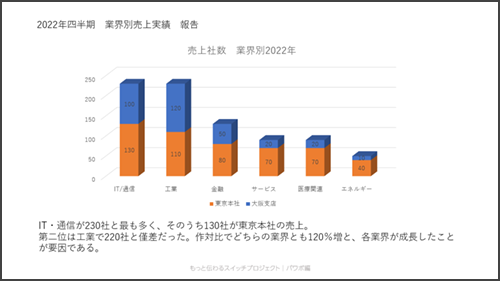
September theme: Service overview slides
Table slides are often used, not just for service overviews. This sample slide contains a lot of information, so try to put yourself in the viewer's shoes and refine it to make it more understandable.
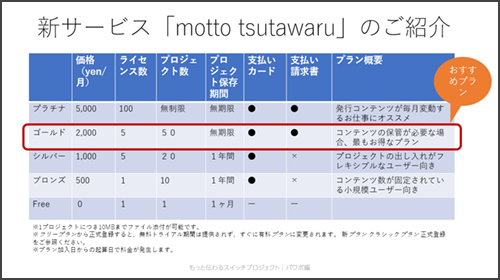
October theme: Procedure/Step Slides
This slide shows a process or schedule. As it is, it is difficult to grasp the schedule at a glance, so let's brush up the design so that it conveys the schedule at a glance.
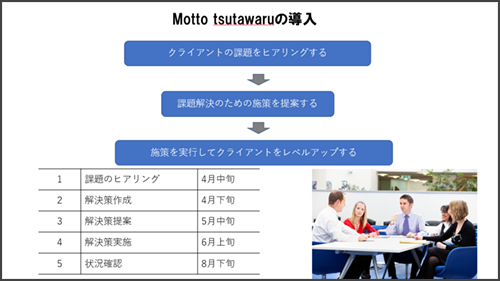
Office Public Relations Materials Practical School

Directly from a public relations professional!
How to create and distribute public relations materials for School
Lecturer
Tomoyuki Sakuma
Date and TimeWednesday, September 7, 2022 20:00-21:00 Wednesday, October 12, 2022 20:00-21:00 Wednesday, November 2, 2022 20:00-21:00
The event has ended. Thank you for your many applications.
format
Free Zoom seminars
School Contents
The role of a public relations officer is to deliver information that "gets across" to a variety of audiences, including "customers," "residents," "guardians," and "students." But how do you get your message across? This three-part school will address this issue by correcting homework on press releases and flyers, and will teach you how to choose fonts and layouts in a fun way.
Details of each session
September Theme: Press Release
Let's remake this press release into something that is easy to understand and that will catch on to many people. (Please also refer to the seminar on August 3rd.)

October theme: Information documents
When creating a guidebook, which mainly consists of text, the goal tends to be to create it. Think about who you want to communicate with and rewrite it in a way that is easy to read and understand.

November theme: Flyers
What is the purpose of a flyer? Think about how you can ultimately get people who need it to take action, and adjust the font size and layout accordingly.