
As a program aimed at improving skills in creating presentation materials that "communicate," a project that began in July with guest Keiichiro Takahashi has entered the school. This time, we will report on the "Direct instruction from a presentation professional! 'Communicate' Presentation Material Design School (2nd session)," held on Wednesday, September 28th.
What you can do after submitting the form
- Watch school archive videos (for a limited time)
- Download the PowerPoint slides created by Takahashi
Seminar Report
This time's assignment is a table slide
In the first half of the school, we will select and give advice on the data that participants have edited and submitted in advance to create presentation materials that will "communicate." In the second half, Takahashi will demonstrate how to remake the assigned slide data.
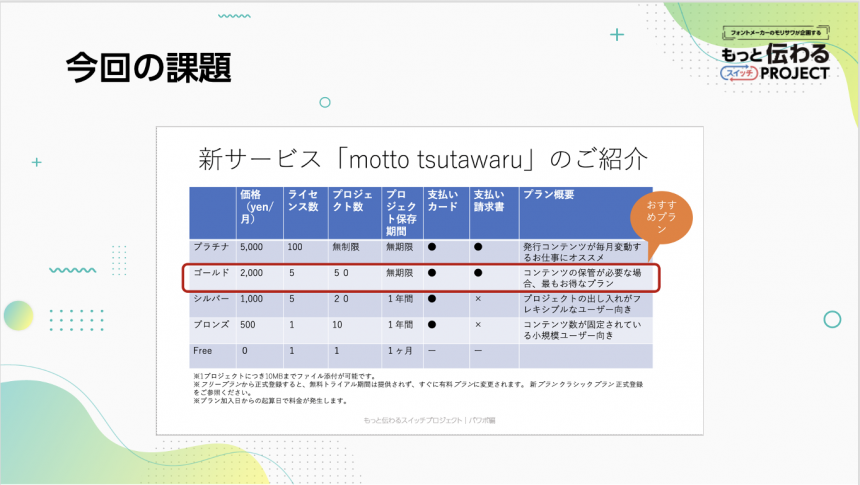
The second assignment isTable slides
A slide using tables that can be used for a wide range of purposes, from service overviews to numerical comparisons
Participant comments

Next time, when you create a table slide,Character fontorcolorOr changeItem innovationI would like to incorporate this!

It's not just about creating beautiful tables,Make the information you want to convey stand out by using different fonts and colors, as well as by arranging the data.I felt that I had to consider it from every angle when creating it.

Look at the best answer from the instructor and say "Ease of viewing and understandingNow that we have a common understanding of this, I believe I can confidently use it when instructing my subordinates.

It was very meaningful to learn various tricks of PowerPoint.Think about what you want to communicate to the other personI felt that this was important.
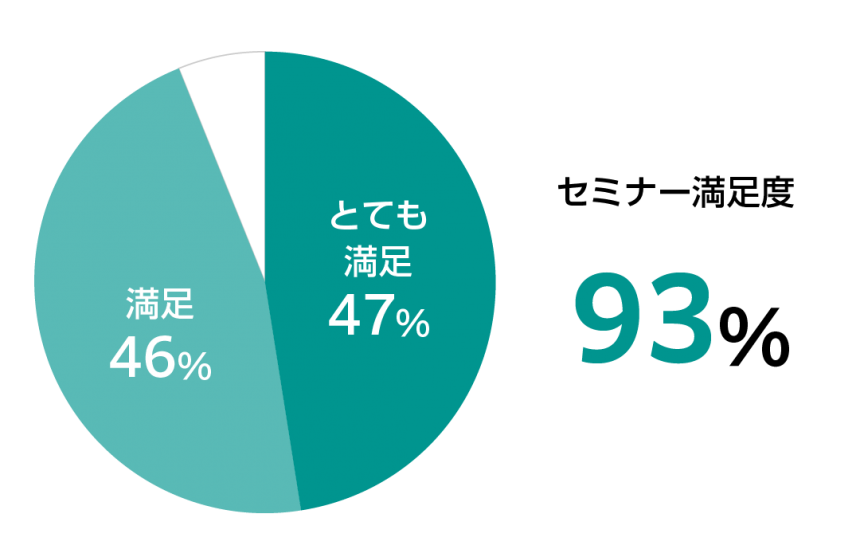
Both those who attended the school for the first time and those who attended for the second time in a row were satisfied.
Picking up issues and giving advice
Guest lecturer Takahashi gave advice in the comments, and Morisawa answered questions about fonts.
Those who submitted assignments shared many of their concerns, and we received advice on these issues while sharing slides.
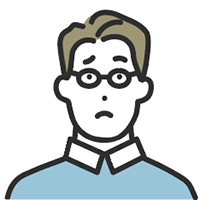
I adjusted the font size so that the text of the table items does not span two lines, but is this the correct decision?

I'd like to add a bit more definition, so please let me know what I can improve!

I'm wondering what kind of arrangement would be easiest to understand when arranging tables, so I'd like some advice.
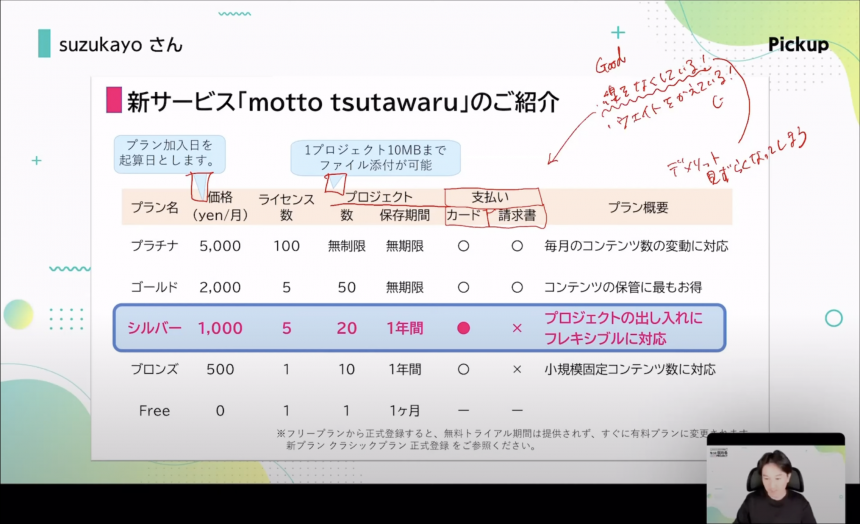
Takahashi-sancomment
By eliminating the borders in tables, the information will look neater. However, there is also the disadvantage that the information may look cluttered, so be careful!
Since many people were struggling with the default speech bubbles, we asked Takahashi-san to give us a hands-on lesson on how to create stylish speech bubbles. If you're interested, please check out the archive.
Also, be careful not to forget to change the font in the speech bubble, as this is a common mistake.
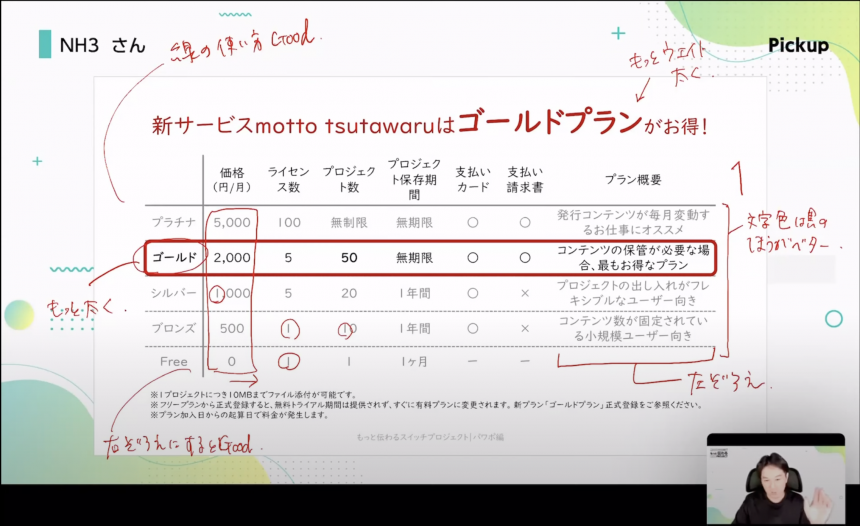
Takahashi-sancomment
If you want to add contrast to your table layout, we recommend making use of weights!
If you want to make the gold of the plan stand out, you should use a thicker weight. Also, to make the gold stand out, the text color of the other plans is gray, but considering that the other plans will also be explained, it would be better to use black text.
Many faculty members and members of the Faculty of Education attended this school, and many of them created slides using the "UD Digital Textbook Font," so Morisawa introduced the UD Digital Textbook Font and also explained the decorative "1."
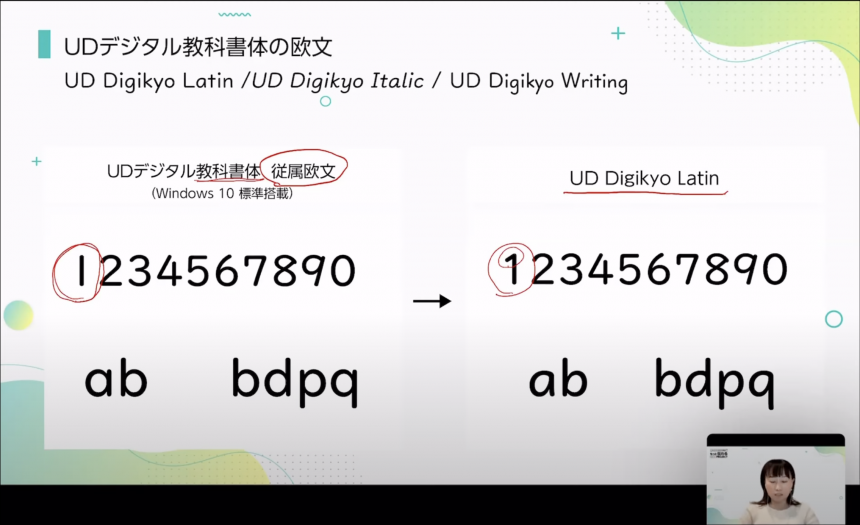
We have picked up several other issues in addition to these. If you are interested, please check out the archive.
Takahashi demonstrates the remake
In the second half, Takahashi himself remade the assignment data and demonstrated how to create presentation slides that "communicate" effectively.
From the viewers:Using Excel to swap tables was an eye-opener.!" "I now understand the concept of selecting and discarding information!","I learned how to use condensed fonts!"We received comments such as, "This is very helpful," and the demonstration covered a wide range of advice on the issues.
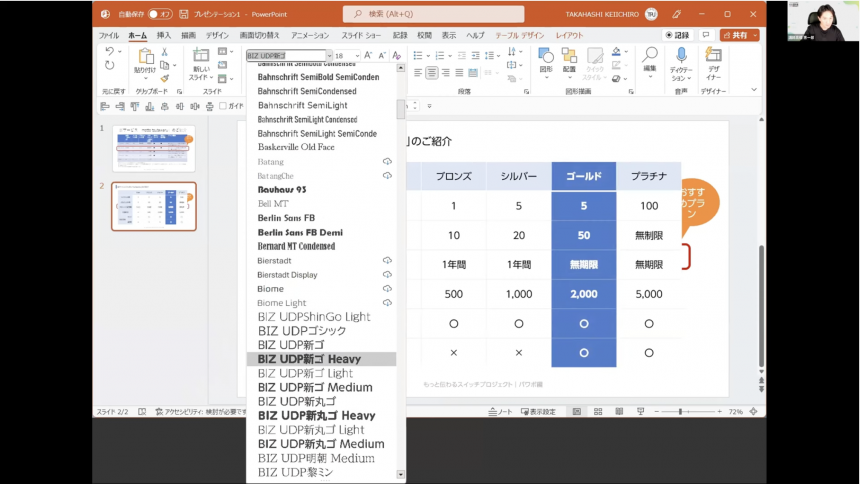
Demonstration content
- Consider the order of the table items and change it if necessary (using Excel and PowerPoint)
- Bulk change fonts
- Remove duplicates
- Emphasis (font size and weight)
- Change color
- Cell width and font change (condensed)
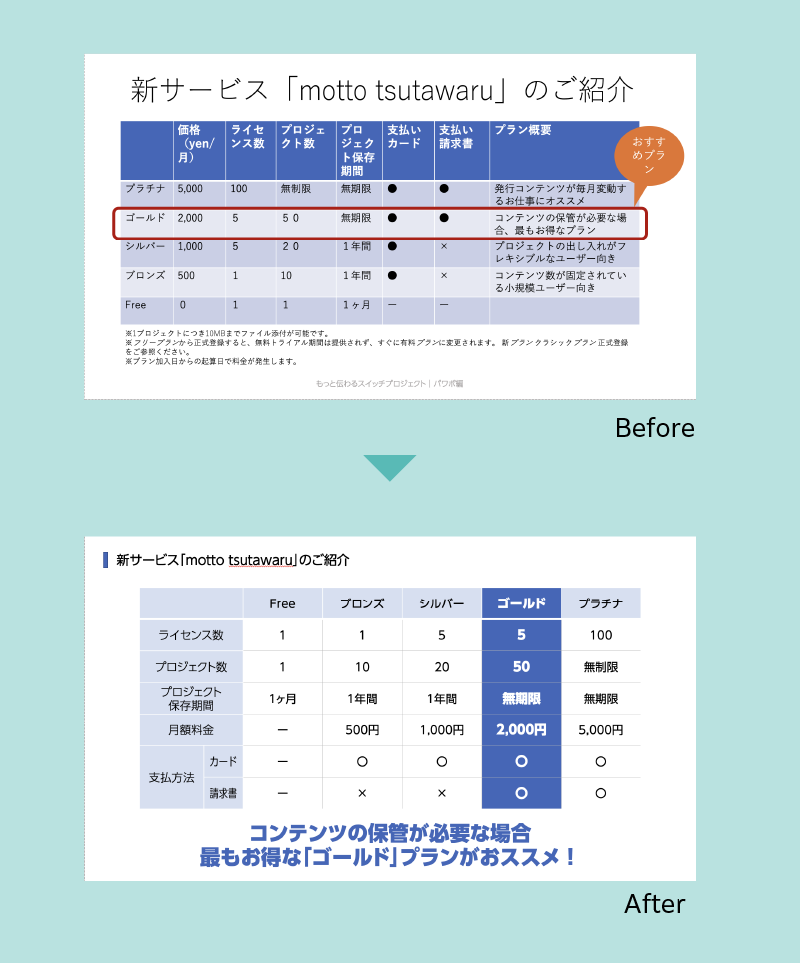
What you can do after submitting the form
- Watching school archive videos
- Download the PowerPoint slides created by Takahashi

Guest Lecturer |Keiichiro Takahashi(Takahashi Keiichiro)
With 100,000 subscribers,The Presentation UniversityHe runs the website "PowerPoint Consulting." He provides comprehensive consulting services related to presentations, from creating presentation content and document design to communication techniques. His latest book, "The World's Easiest PowerPoint Tips for Business Use: Just Look at Them" (Takarajimasha), is now on sale.
The next school will be "Procedures and Steps"
In the third school, we have prepared the "procedures and steps" of common presentation slides as an assignment. Also, since it is the final school, we will accept slides that participants normally create.
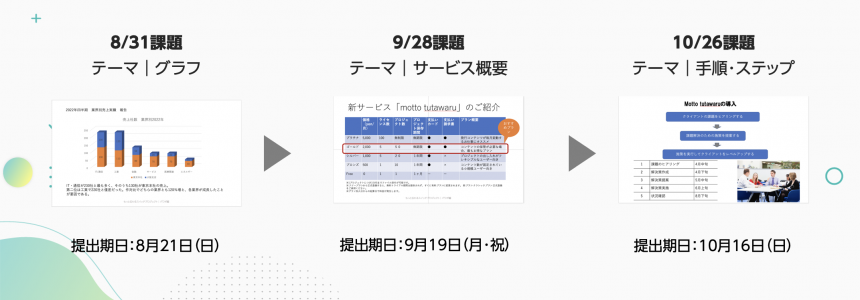

For all three sessions, we have prepared slides in the genres that you will most likely be dealing with! By completing the assignments and taking the course, you will be able to further improve your presentation slide creation skills, so please give it a try!
The school is open to both first-time attendees and those who have attended seminars.Applications will be available.
*The application period has now ended, so please see the report and archive. If you have the same concerns, please take a look.
Direct advice from a presentation professional! How to design presentation materials that "get the message"Report List
If you want to use the UD fonts recommended by Mr. Takahashi in Office applications,MORISAWA BIZ+is recommended. For details,Here
Also,As a company, local government, organization, or school organizationIf you are considering using UD fonts, please feel free to ask us any questions below.
Takahashi's YouTube channel, "The Presentation University," shares presentation know-how. If you're looking to improve your presentation skills, be sure to check it out.

