
The school has been running a program since July to help students improve their skills in creating presentation materials that "communicate" with guest Keiichiro Takahashi. This time, we will report on the "Direct instruction from a presentation professional! 'Communicate' presentation material design school (final session)," which was held on Wednesday, October 26th.
What you can do after submitting the form
- Watch school archive videos (for a limited time)
- Download the PowerPoint slides created by Takahashi
Seminar Report
The final assignment is a step schedule slide.
In the first half of the school, we will select and give advice on the data that participants have edited and submitted in advance to create presentation materials that will "communicate." In the second half, Takahashi will demonstrate how to remake the assigned slide data.
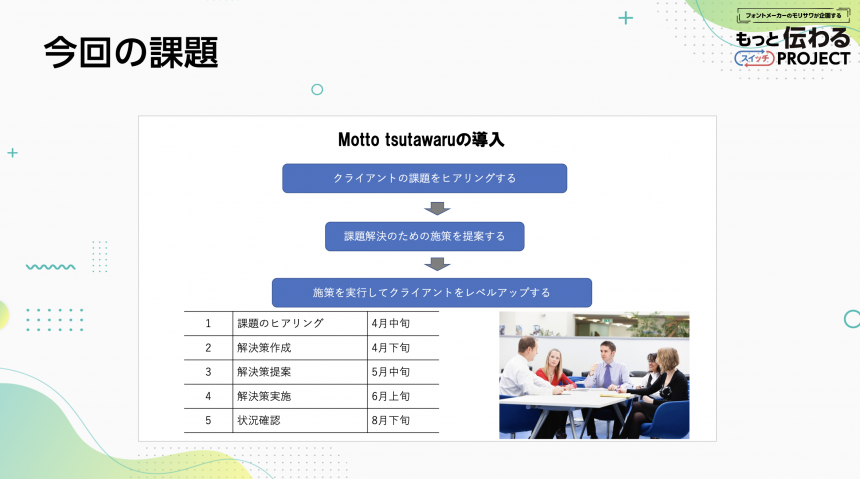
This slide summarises the steps and schedule for proposing a service. The final assignment was to create a slide that could be used in a variety of situations, such as projects, events, and class curricula.
Participant comments

I learned a lot of useful ideas and found them very helpful. I also learned how to choose and discard information, which I hope to use in the future!

Creating a presentation is all about making the information and design simple! I learned a lot!

I realized the need to create a simple design that takes the recipient into consideration.
Picking up issues and giving advice
Guest lecturer Takahashi gave advice in the comments, and Morisawa answered questions about fonts.
Those who submitted assignments shared many of their concerns, and we received advice on these issues while sharing slides.
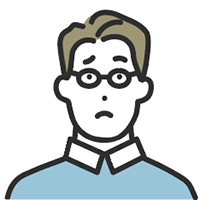
I'd like to know how to represent the timeline.

I would like to know the know-how of selecting and discarding information!

Are there any good guidelines for balancing font size and weight?
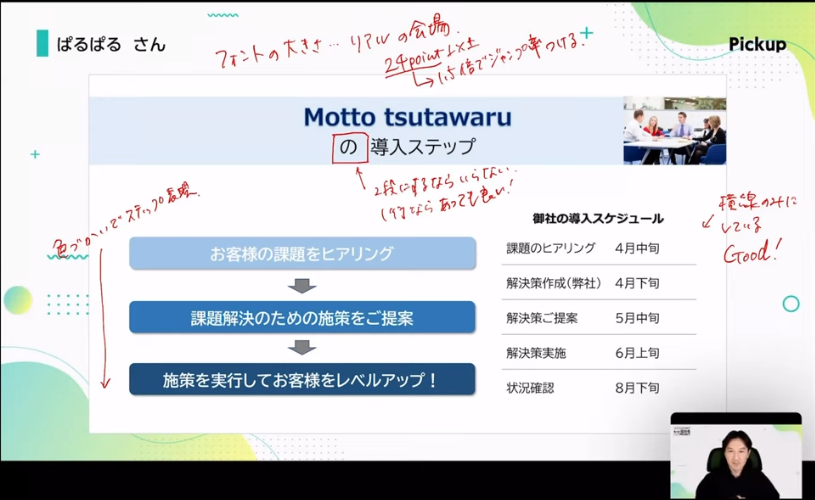
Takahashi-sancomment
The darker colors make it easier to understand the progression of steps, which is a great idea.
Paruparu asked about font size when giving a presentation at a physical venue. Takahashi advised him to pay close attention to the jump ratio and to use a minimum font size of 24 points.
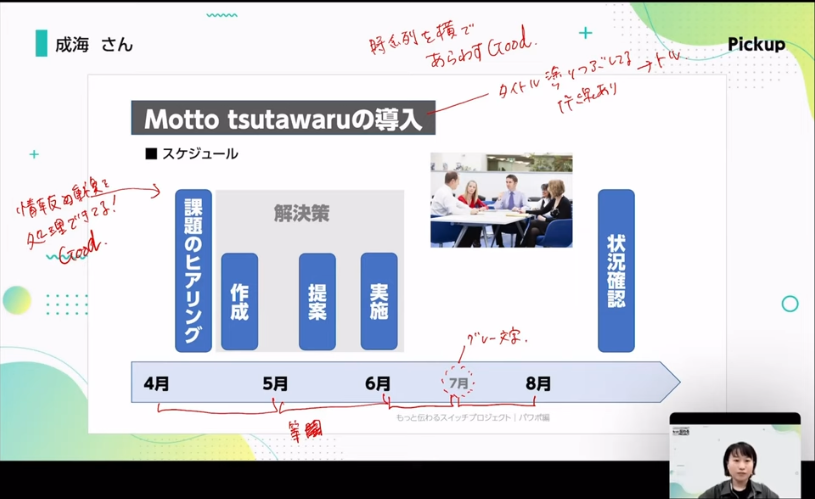
Takahashi-sancomment
It's fine to use arrows to indicate timeline, but we recommend spacing them out evenly!
Also, while boxes are often used around titles and schedule elements, they can be overwhelming, so try to save them for when they are truly necessary.
There are various ways to include the number of months inside the arrows, and we were given a lecture on which method is best. Which of the three arrows below is best? Takahashi recommends the bottom arrow. This is because being able to see the boundaries between the beginning and end of the month makes it easier to understand the schedule.
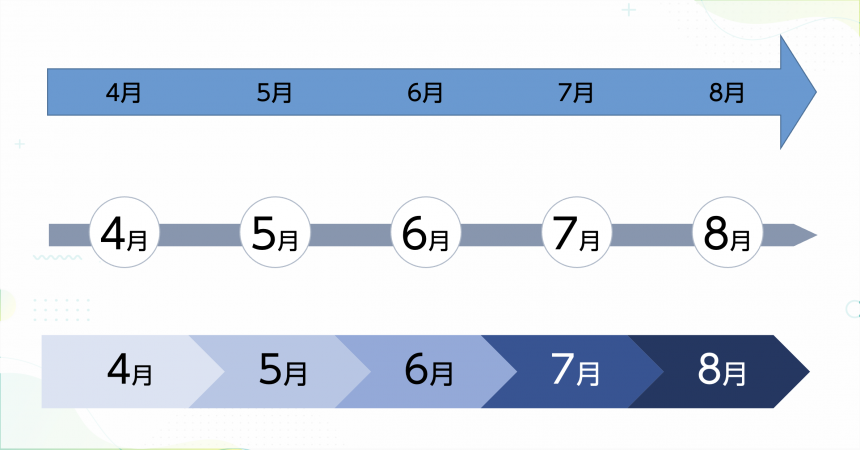
We have picked up several other issues in addition to these. If you are interested, please check out the archive.
Takahashi demonstrates the remake
In the second half, Takahashi himself remade the assignment data and demonstrated how to create presentation slides that "communicate" effectively.
From the viewers:It became clear what perspective we should take when creating the game.","It was a learning experience for me, as I learned how to keep information and design simple!"We received comments such as, "This is very helpful," and the demonstration covered a wide range of advice on the issues.
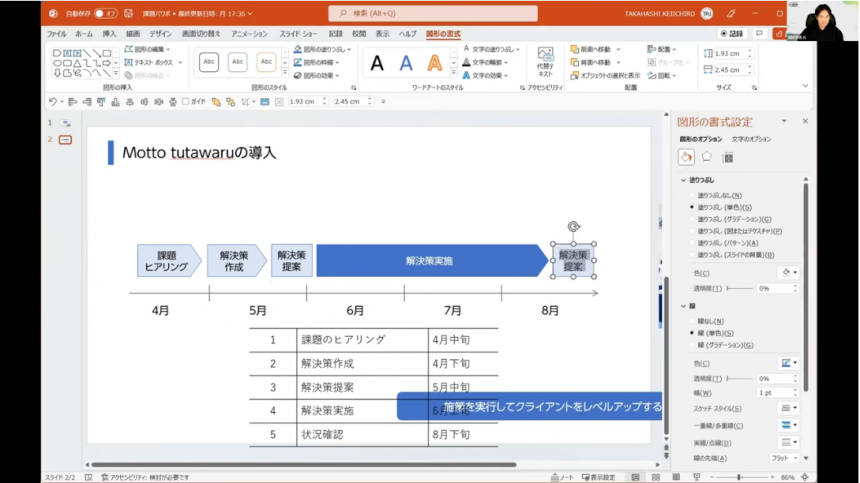
Demonstration content
- Bulk change fonts
- Remove duplicates
- Create a schedule (timeline)
- Emphasis (font size and weight)
At the end of the three-part school, Takahashi shared his message about the most important thing to remember when creating a presentation. Viewers also expressed their gratitude and made many requests for the next session.
We hope to continue offering these updated seminars on "communicative" materials to meet your expectations. Thank you for reading this report. (Hashizume)
If you would like to watch the archived video, including the uncut version of Takahashi's operation to remake the assignment data, please click here.
What you can do after submitting the form
- Watching school archive videos
- Download the PowerPoint slides created by Takahashi

Guest Lecturer |Keiichiro Takahashi(Takahashi Keiichiro)
With 100,000 subscribers,The Presentation UniversityHe runs the website "PowerPoint Consulting." He provides comprehensive consulting services related to presentations, from creating presentation content and document design to communication techniques. His latest book, "The World's Easiest PowerPoint Tips for Business Use: Just Look at Them" (Takarajimasha), is now on sale.

For all three sessions, we have prepared slides in the genres that you will most likely be dealing with! By completing the assignments and taking the course, you will be able to further improve your presentation slide creation skills, so please give it a try!
Please also see the related seminar report.
Direct advice from a presentation professional! How to design presentation materials that "get the message"
If you want to use the UD fonts recommended by Mr. Takahashi in Office applications,MORISAWA BIZ+is recommended. For details,Here
Also,As a company, local government, organization, or school organizationIf you are considering using UD fonts, please feel free to ask us any questions below.
Takahashi's YouTube channel, "The Presentation University," shares presentation know-how. If you're looking to improve your presentation skills, be sure to check it out.

