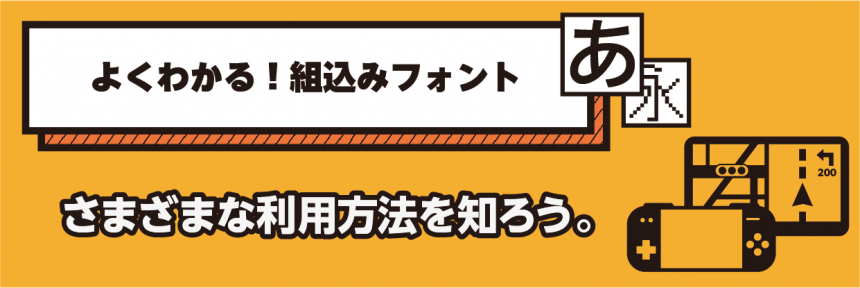
Introduction
We are starting a series called "Easy to Understand! Embedded Fonts" that will explain the basic knowledge and terminology of embedded fonts.
This time, we will explain various ways to use it, such as embedded use, server use, and web use.
What is a font?
A "font" is a set of characters with a common design that can be used for typesetting.
Currently, it is used for a variety of purposes, from printed materials to user interface (UI) displays such as guides and operation panels.
This time, we will introduce various ways to use it along with examples.
Embedded use
The font data can be directly embedded into various industrial products, digital teaching materials, games and apps.
Text is an important tool that connects people and products. To ensure that any product can smoothly communicate with people, it is important to choose a font that is easy to read, difficult to misread, and harmonizes with the design.
*The products introduced here are examples, but they are used for a variety of purposes.

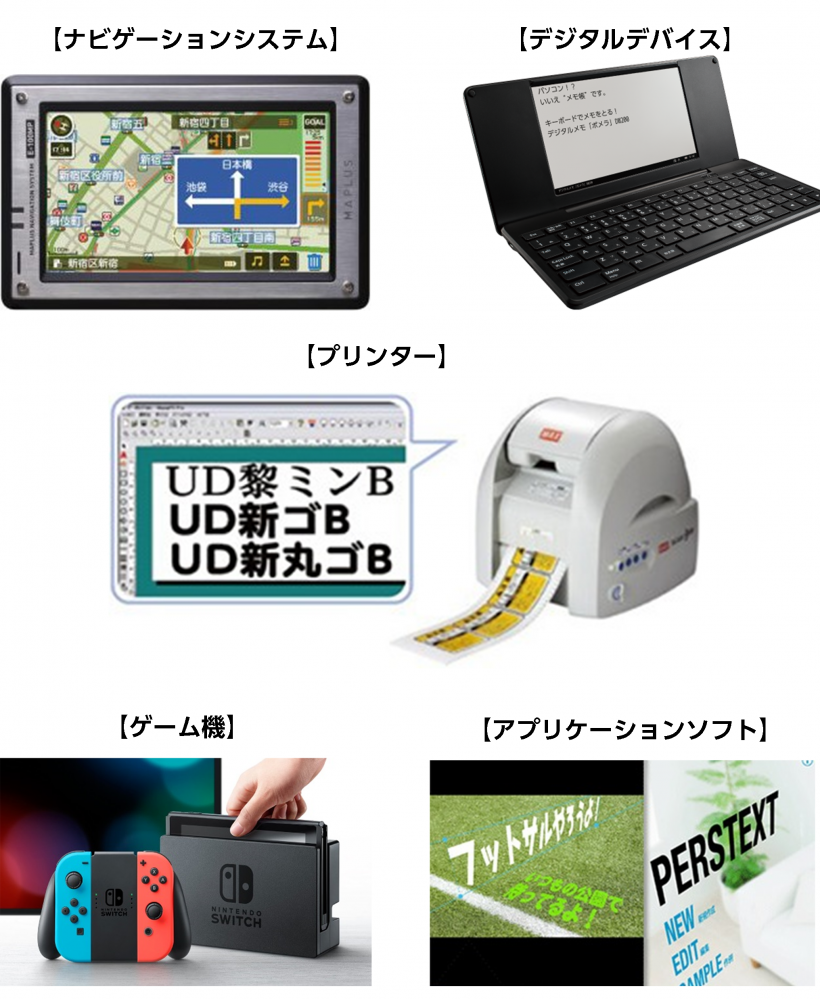


Server use
Advances in computers and networks have led to the use of various types of servers in the infrastructure of our daily lives. Among these, servers (applications) have emerged that aim to automatically generate documents in the fields of printing systems, online businesses, and office businesses.
The "Font License for Server Applications" is a font license that provides high-quality fonts to improve the design of documents generated on such servers, and ensures that they are used in a manner that is clear.
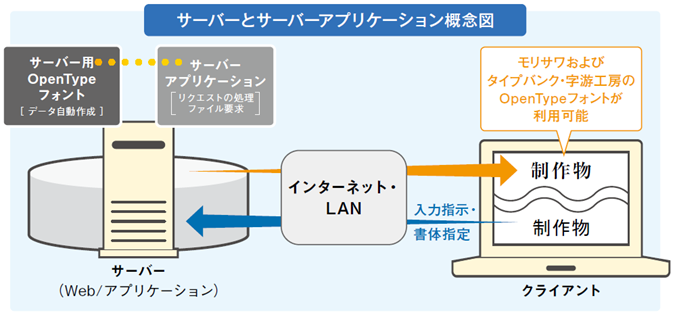


Web usage
Web fonts are a system that distributes fonts over the Internet and allows any font to be displayed in a web browser.
Websites that use web fonts will display the typeface specified by the creator even if the viewer does not have the specified font installed.
It can be displayed not only on a PC, but also on a web browser on a smartphone or tablet.
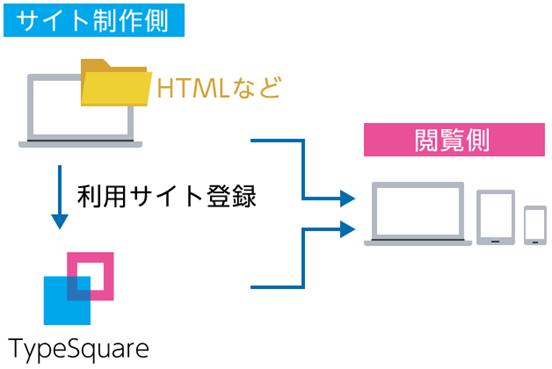

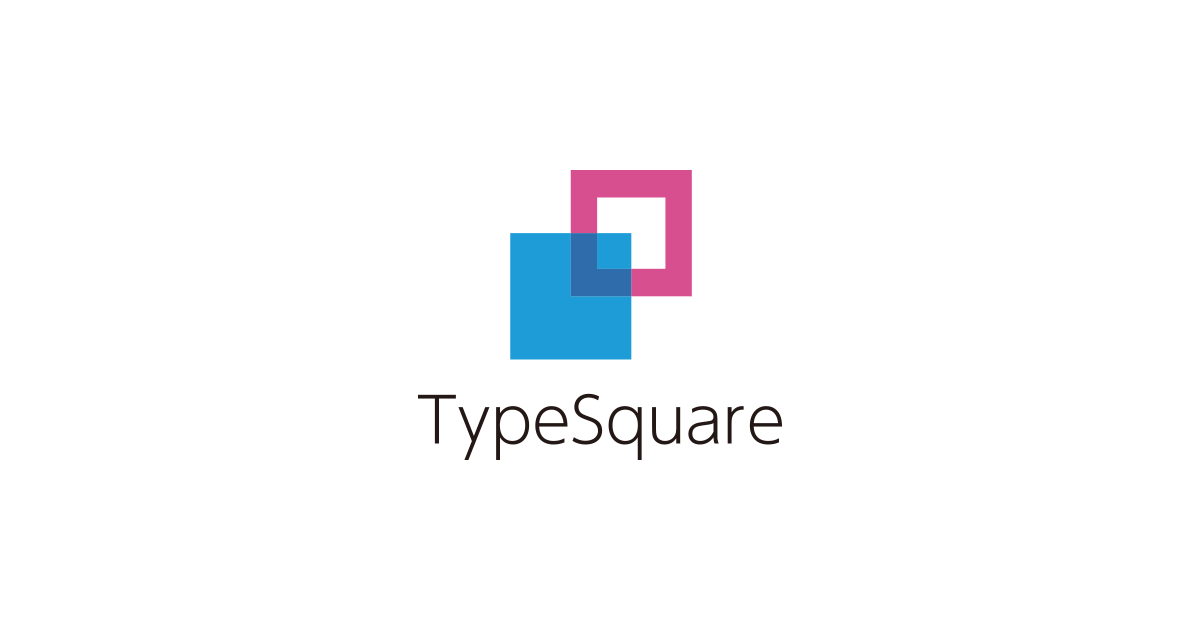
Print usage
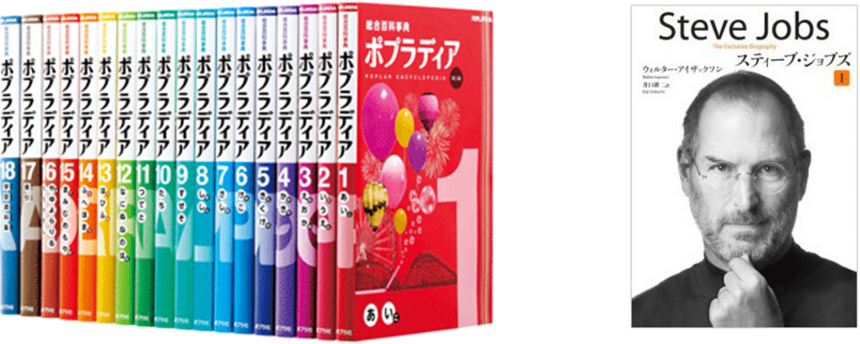
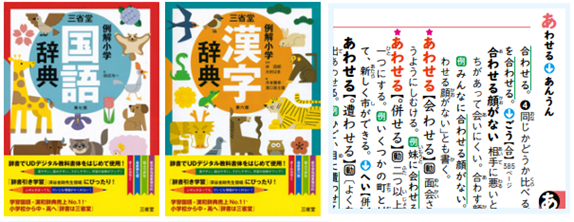



As we've introduced, there are a variety of ways to use fonts. The method of purchasing fonts will vary depending on the product or service you want to use them for, so please check the following when considering your options.
| Products used | [Example] Smartphone app |
| Purpose of use | [Example] App operation (UI) |
| Mounting method | [Example] Embedding into an app *If you use a browser to display the text, web fonts will be used instead of built-in fonts. |
| Usage environment | [Example] Android OS |
| Font Specifications | [Example] Japanese, English |
*For information on usage environment and font specifications, see "Easy to Understand! Embedded Fonts Part 1"First, know your fonts.Please refer to ".
This concludes our explanation of the various ways to use this service.
If you have any questions, please contact us directly by email.
What did you think?
I hope this blog will be of some help to you when considering embedding fonts.
If you have any questions, please feel free to contact us.
Thank you for your continued support.

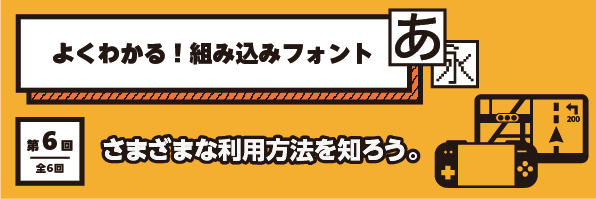
Contact
Morisawa Corporation Sales Innovation Department salesinnovation@morisawa.co.jp