
Morisawa held an online UD font seminar for three days from July to August 2021, inviting people who are actively using UD fonts in the educational field.
Under the theme of "Aiming for high-quality education that leaves no one behind," he spoke about the forefront of learning, including English education from elementary school to university, and Japanese language education for international students.
This time, we are reporting on Day 1 at Microsoft Japan Co., Ltd. (Article by Morisawa's Marie Suda)
Day 2,Day 3
Along with each seminar report, you can also watch archived videos from the day.
*Registration is required to watch videos.
Microsoft's thoughts on ICT education and the background behind the standardization of UD fonts

Speakers:
Microsoft Japan Co., Ltd.
Modern Work Business Department Manager
Mr. Hiromi Oka
Did you know that Windows PCs have come standard with the UD Digital Textbook Font since the Fall Creators Update in 2018?
The reason why UD Digital Textbook Font became a standard feature was apparently due to "sympathy" with the idea of taking into consideration the education of a variety of children.
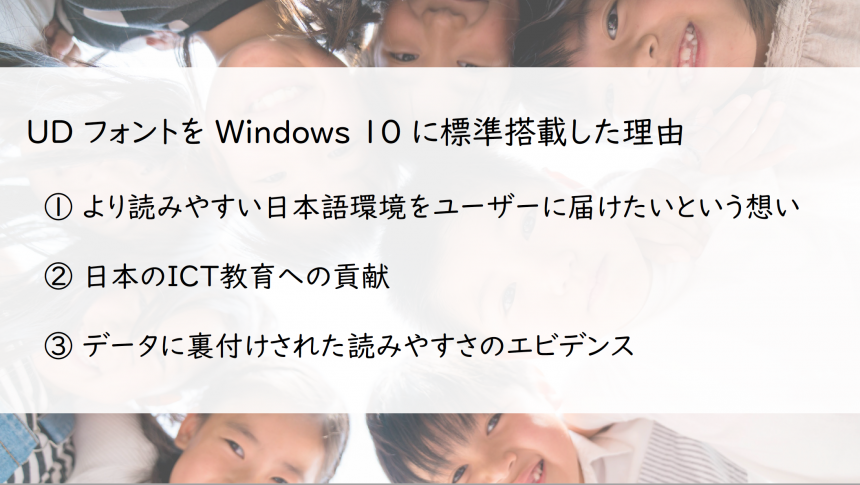
At Microsoft, we call features that improve and support eight elements, such as reading and writing, to address various learning difficulties "accessibility features."

In addition to improving accessibility for children with physical disabilities through features such as text-to-speech functions and magnifying glasses, they are also conducting research and development to improve accessibility for children in regular classes who have difficulty reading and writing.
The UD Digital Textbook Font is being used in schools as a useful font in inclusive education, providing options to all students, not just those with learning difficulties.
In a case study from the Nara Prefectural Board of Education, they showed how bundling UD digital textbook fonts with Windows made it easier to introduce UD fonts into education.
Additionally, various other initiatives were introduced, including accessibility features that can be configured in Windows, such as the ability to customize devices like keyboards, eye tracking, support for color vision deficiencies, and improvements to dictation functions.
Q1. I have the impression that accessibility features are mainly for screen reader compatibility (mainly for people who are completely blind), but I would like to hear about other considerations as well.
A1. This sitePlease refer to.
Q2. Will UD fonts be included as standard in the LTSB2016 version, which is likely to be widely adopted in educational institutions?
A2. The product you are inquiring about is provided in an environment that is not used on a daily basis, so it will not be updated. Please note that if the function is provided as an update, it will not be installed.
Q3. Since this is such a valuable feature, I thought it would be good to use it not only to support the handicapped, but also as a learning tool, so that it would become familiar to many people. Are there already approaches like this? (Or is it just not something that is desired?)
A3. UD fonts are generally easy to read for everyone, so they can be used by people with or without disabilities. We are introducing them as a feature to improve accessibility, but we believe they are intended for everyone. The Nara Prefectural Board of Education is using UD fonts as a learning tool that focuses on a layout that is easy to understand and communicate. For more information, please seeThis sitefor more information.
Q4. My child has dyslexia and has been using an iPad since the early grades of elementary school. This year, we introduced Chromebooks as GIGA school devices, but they have many limitations, so I feel that a personal device is still necessary. I'm thinking that once he enters junior high school, he should get a PC instead of a tablet, and in that case, a Windows PC rather than a Mac would be more convenient for school, but I haven't made up my mind yet. Do you have any specific examples of Microsoft accessibility features being used in junior high and high schools?
A4. This siteBut I'll give you an example.
Many students choose their computer in high school based on what applications they will use frequently and whether they plan to try programming. Also, considering that they will be carrying it around with textbooks and other items, many students will consider a slim and sleek computer. Windows PCs are still widely used in society and companies, and we often hear of cases where parents choose Windows when their children are unsure how to use a computer.
Q5. Future trends in gaze input (I would like it to be possible to use it without an eye tracker)
Unfortunately, the current combination of OS and PC functions requires the use of an eye tracker. I can't say anything about the future, but it would be nice if it could be used in a simpler way.
We received feedback that the talk was useful for teachers and board of education members currently working towards introducing UD fonts.
Please watch the video for more details.

